 |
| Microsoft AutoUpdate Sign We Need to Delete this File to Disable Auto Update on Mac of Microsoft office of Any Version So We have Some Few Step Done for same |
This will delete the Microsoft AutoUpdate app from the Mac:
Empty the Trash as usual * Close the MAU folder and continue using your Mac as usual With Microsoft AutoUpdate deleted, Microsoft AutoUpdate will no longer be on the Mac or run to update software automatically. |
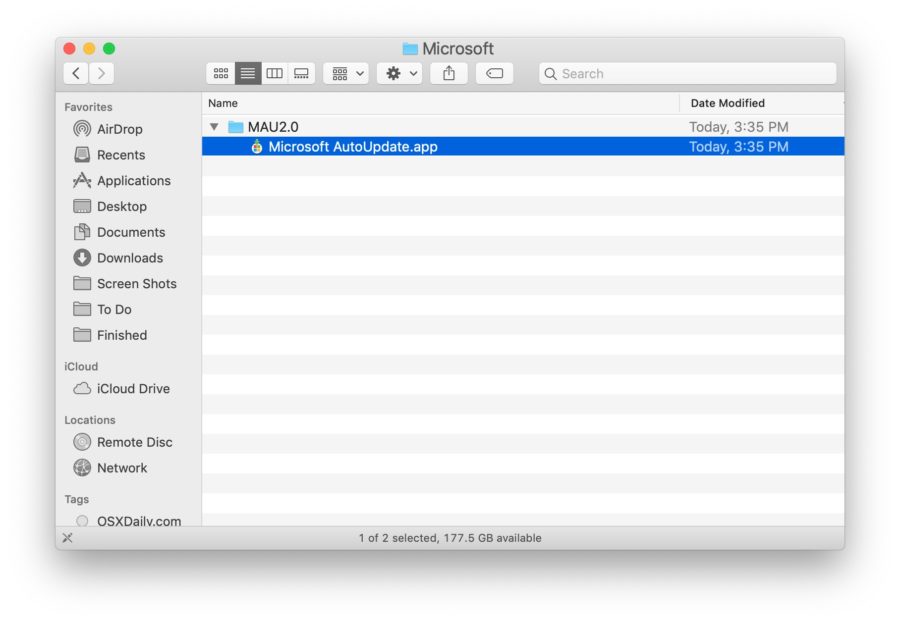









No comments:
Post a Comment